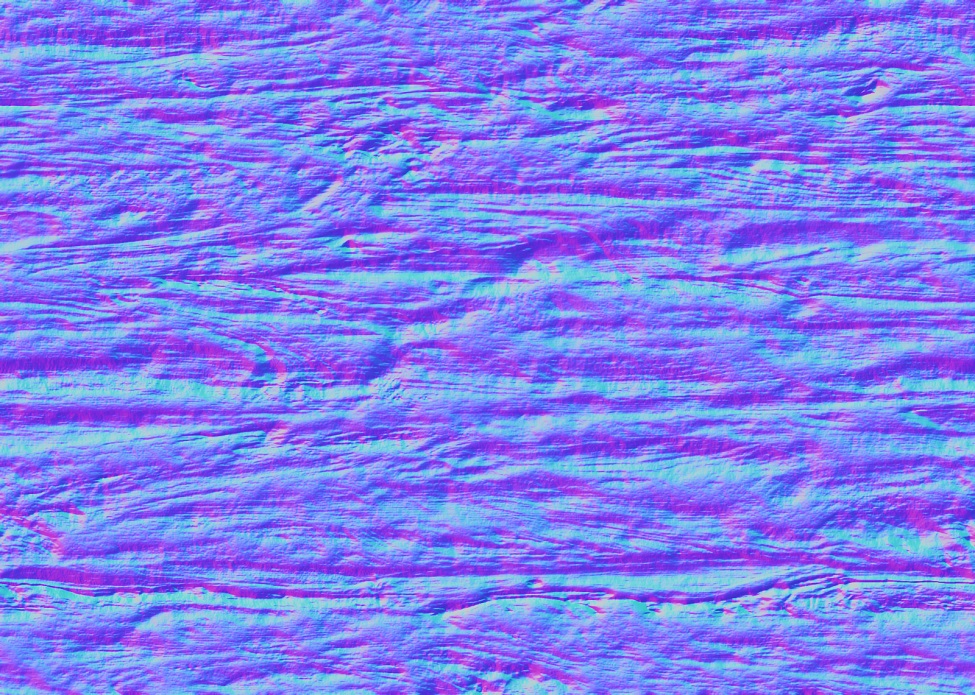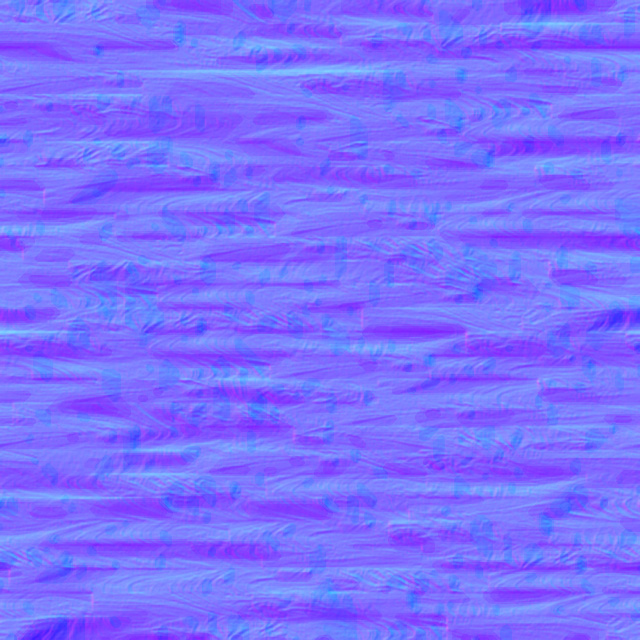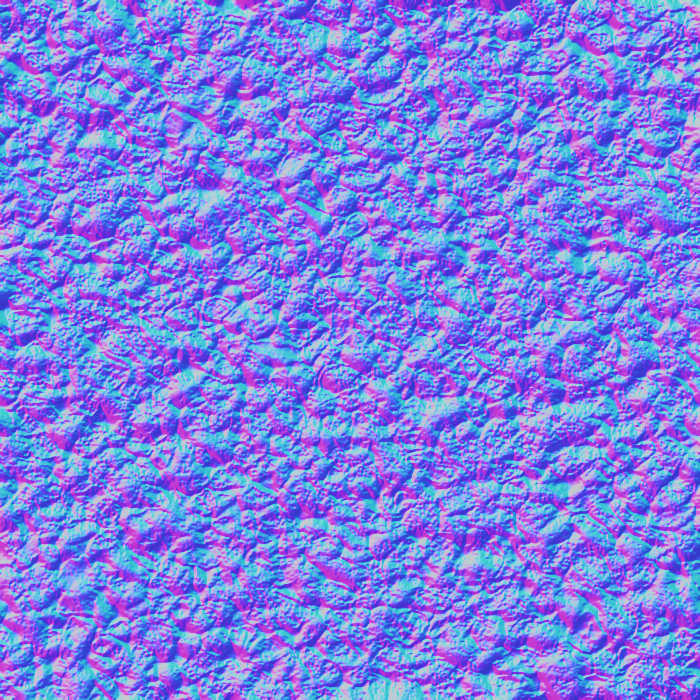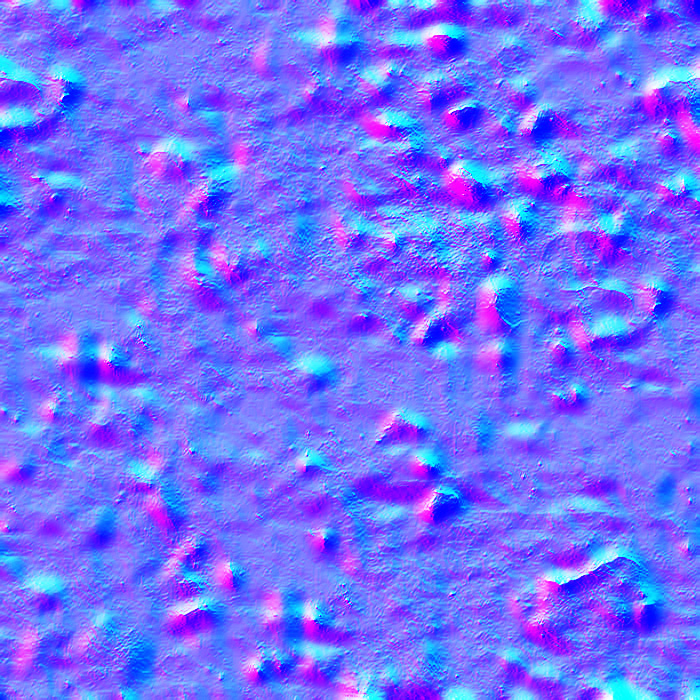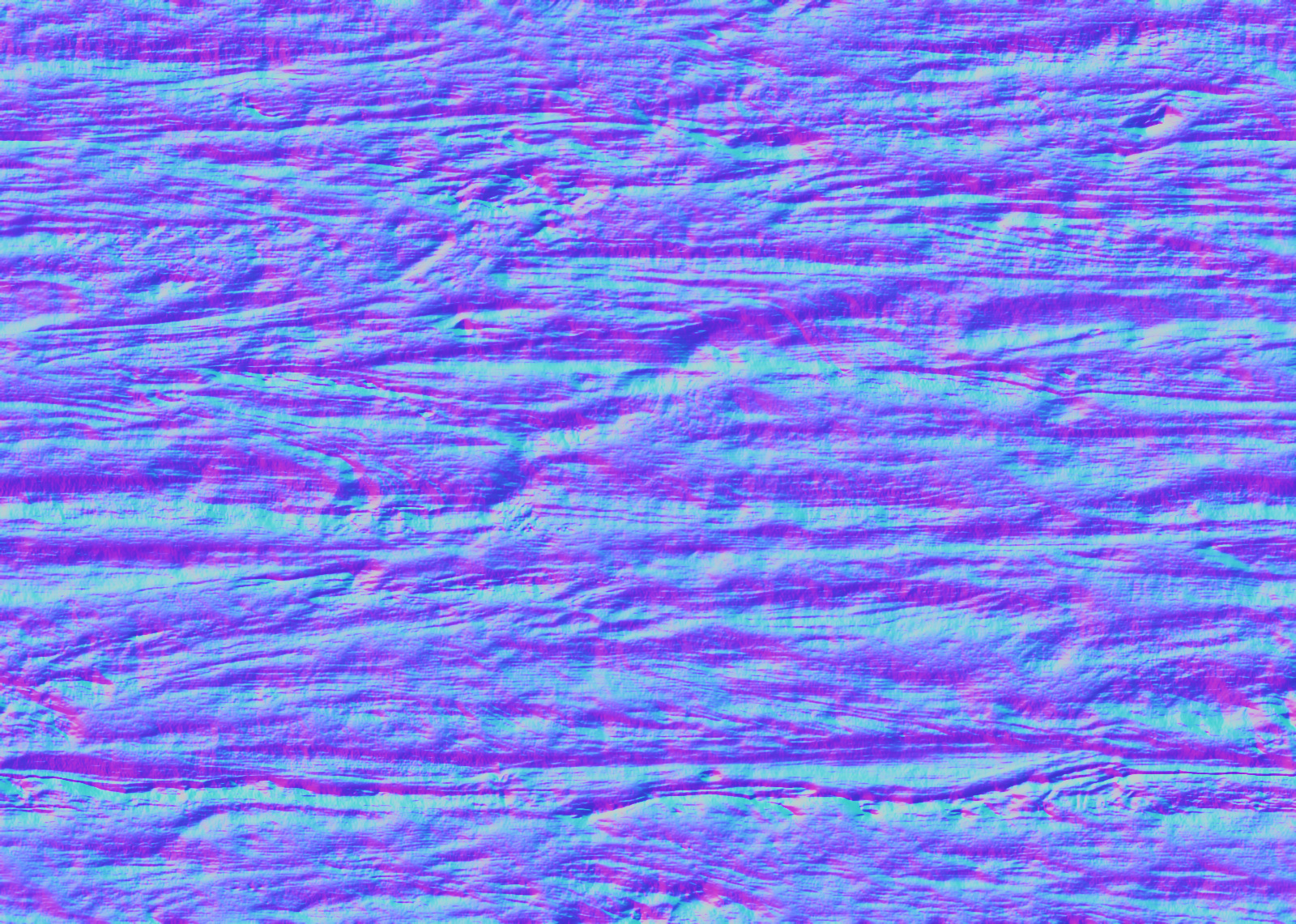Today i continue my journey to do the homework of Andrew Price’s Architecture Academy Fourth Module. Today i learned how to create texture using Adobe Photoshop and CGTextures.
One of the necessary things in doing Architecture Visualization is the material, which depend on the textures. One of the things that i learned from this homework is creating my own Texture Version like a Normal Map, Bump Map, and a Spec Map.
For the Normal Map, i use a tutorial from CGTextures which show me how to use the NVidia Normal Map Filter. You can see the tutorial here: Normal Map. For the Bump Map, i rarely use it because from my experience the normal map are much better. And for the spec map i just used the normal map, find it’s edge using the Find Edge filter, desaturate it then invert the color. After you done that you can tweak the bump map using the levels.
Here is some texture that i created (Modified from CGTextures Photo):